Layouts Explained
The Koda WordPress Theme offers a wide range of theme features as well as unbeatable layout flexibility. The combined power of the the theme options and Visual Composer plugin gives you truly unlimited possibilities when it comes to creative freedom. Build any layout, any design – it just doesn’t get any easier. Koda redefines the way you build websites for you or your clients, no matter if you’re a pro or beginner. Because you deserve it!
Page Architecture
The Koda page architecture consists of 8 main blocks + one optional for the Intro Slider position before the header. Depending on the theme options and page options configuration used, each of the section could be shown, hidden, changed or even moved to another position (e.g. Left Header configurations).
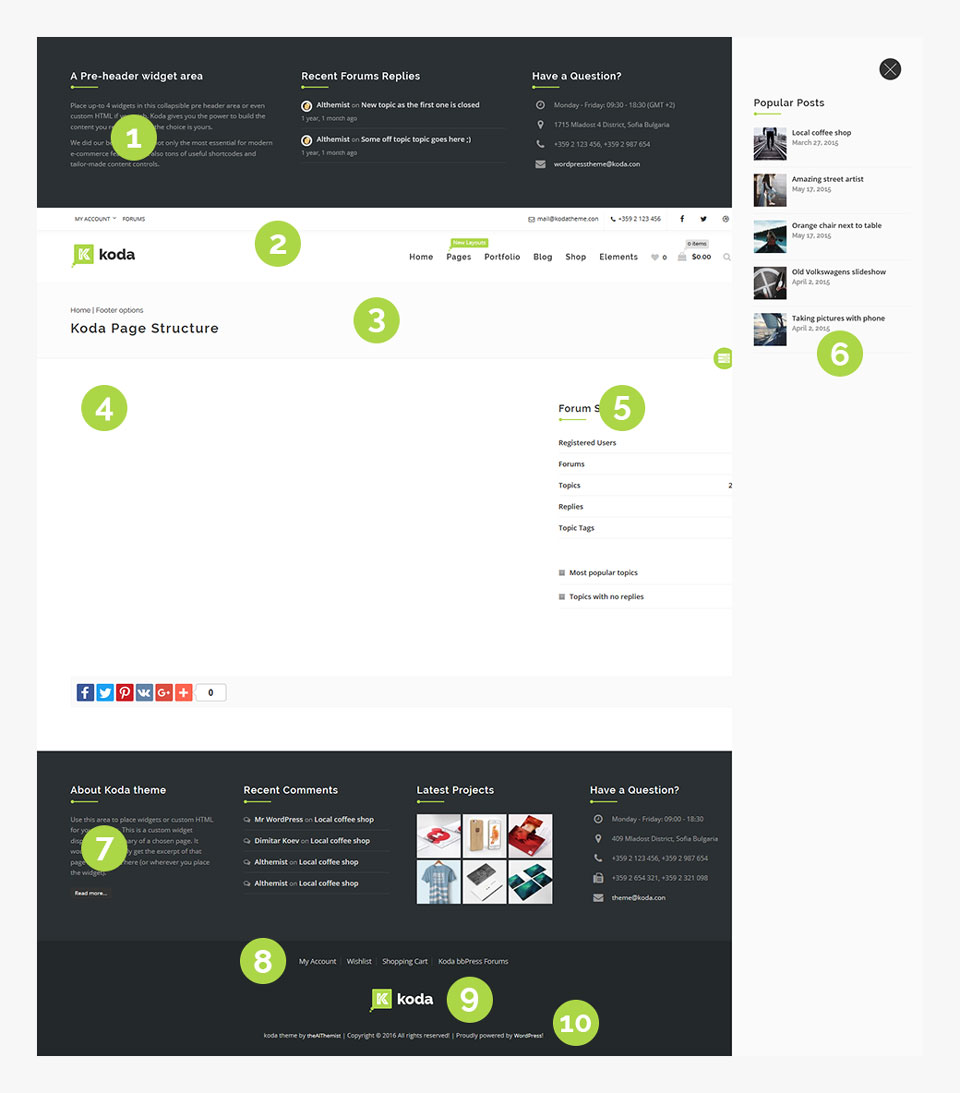
Legend:
1. Collapsible Pre-Header Widget area
2. Configurable Header Area
3. Page Title Area (also accommodates breadcrumbs and video background playback controls)
4. Main Content Area
5. Page Sidebar
6. Additional Off-Canvas Sidebar/Widget Area
7. Footer Widget Area
8. Footer Menu
9. Optional Footer Logo
10. Copyright Bar
Layout Variations
The Koda WordPress Theme offers 3 main layout variations – Fullwidth, Boxed and Left Header. Each of them could not only be set as default website layout, but also changed on per page basis. How cool is that?

Fullwidth
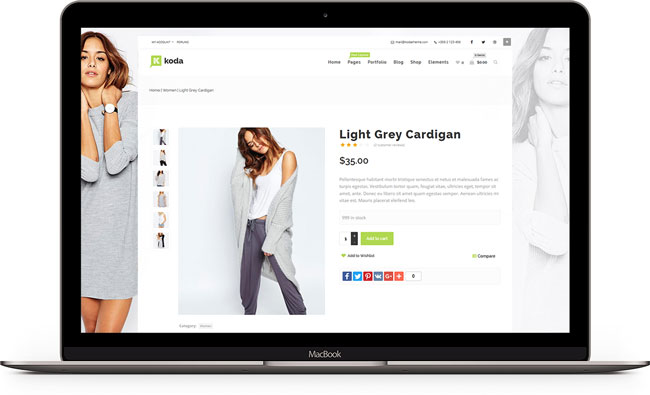
Boxed Layout
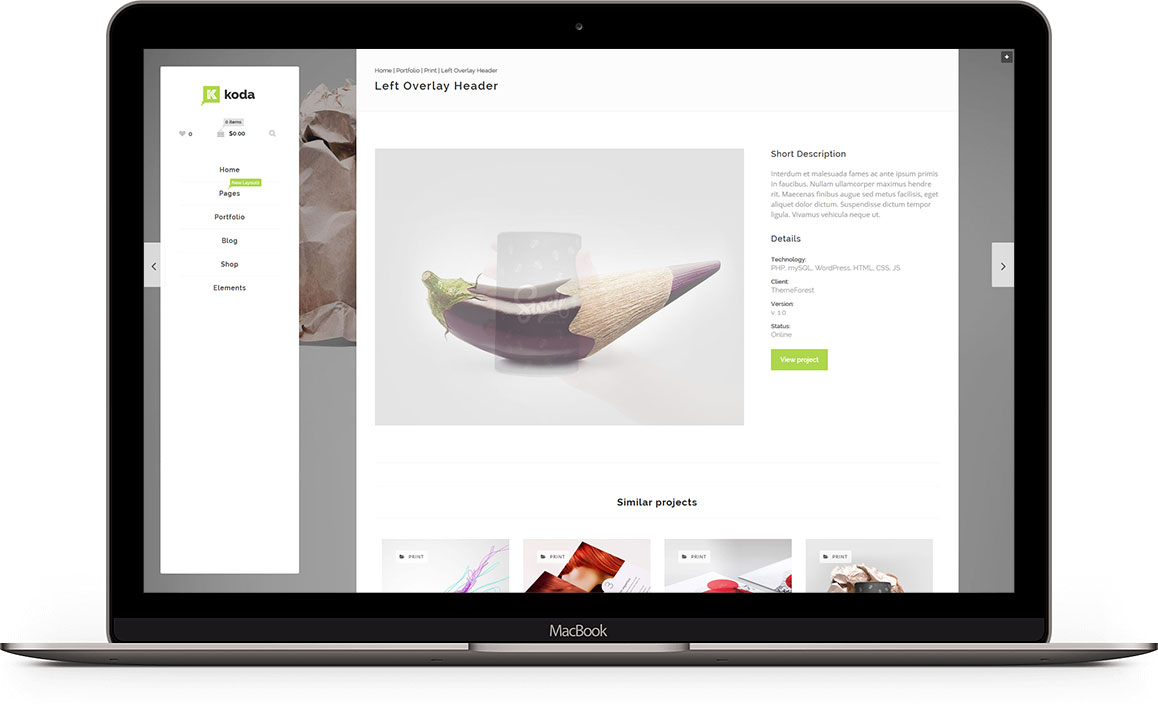






Recent Comments